It is time to promote your stream! This means it is time to edit a twitch stream for YouTube.
YouTube and TikTok are powerful tools to get traffic to your streams
They both get crazy traffic, but there is more room to learn on YouTube
The good news for you is that you have the content if you are already actively streaming!
Now is it time to edit a twitch stream for YouTube!
Why Should You Add Your Twitch Videos To YouTube?
If you are streaming, I am assuming that you want to have viewers
In order to create an income from your streams, you need traffic
You can get traffic directly from twitch, but it is even better to have multiple streams of traffic
YouTube is a powerful platform for streamers that can bring many new viewers (and hopefully fans) to your channel
In 2020 alone, there were over 100 billion hours of gaming content viewed
If you aren’t taking advantage of that, you could be missing out greatly
TikTok is another excellent place to get traffic, but it takes longer to be able to add your Twitch link to your bio
With YouTube, you can start directing people to your live play right away
YouTube does take some commitment, but you are already recording all the content needed to post on YouTube
All you have to do is download and edit them to start getting YouTube traffic
You can also start creating another stream of income with YouTube
It isn’t crazy money, but you can get paid for the views you get on your YouTube videos
It takes some time to get going, but YouTube is very worth the effort for professional streamers!
How To Record and Download Your Gameplay From Twitch
You can have Twitch automatically save your broadcasts:
- Go to settings
- Channels and videos
- Then turn on ‘Store Saved Broadcasts’
- Go live and it will automatically save
- Go to video producer
- Select the ‘more’ icon next to the video
- Choose download
Saving your broadcast directly from the screenshare is the best way to insure quality
That way you can edit clips that show you just like you would see live
People like to know what to expect before joining something
When they know what to expect and don’t get disappointed, you will get more viewers staying on your stream
You can also create clips inside of Twitch by hovering over the video player button and clicking the ‘clip’ icon
You will be directed to a new page to finish your clip
Go here if you want to know more about that
Software Options To Edit a Twitch Stream For YouTube
While you can do some editing in Twitch, using an editor will be cleaner and more professional
There are many free and inexpensive editing software
Some free options are:
- VN Editing Software
- Canva
- CapCut
- InShot
- Movie Maker
Personally, I use Filmora (This is an affiliate link. I get a small commission at no additional cost to you when you use it)
While the free editors are great for being free, I like the speed and dependability of Filmora
You can pay for Fimora annually, or just pay a flat fee
I paid the flat fee and now I have a great editor that is simple and effective
So if you have the money to invest, I highly recommend it
The free software options save you money, but you will like get some frustration and a lot of wasted time
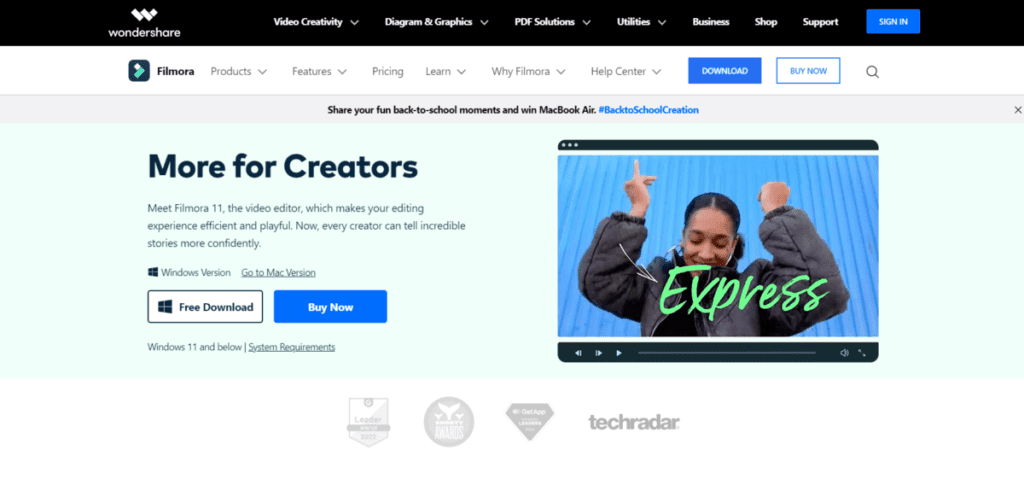
What makes a good video for YouTube?
When you want to be successful on YouTube, there are 3 important parts to think about
- The SEO
- The video thumbnal
- The video
All three are important in their own way
But SEO and the video are the most important
SEO is how people find your video
The video thumbnail helps them click
And the video keeps them
My focus will be tips on creating a great video from your stream
- Clear camera and microphone
YouTube is a visual platform
It is best to have your face showing on your stream
People connect with other people
But make sure your camera is decent
It doesn’t have to be expensive or crazy
But it should be decent
A good microphone is more important than a good camera
But I am assuming you have a decent microphone if you are gaming with other people
Call-outs are a huge part of working with a team so a good microphone is a worthy investment
YouTube Viewers will now stay on your video if they cannot hear clearly
Paying attention to volume is vital for that you
If you are way too quiet or way too loud in your video, you will lose viewers
It may time a few tries to get it right, but please pay attention to those details
- Screen record for clean video
As mentioned above, screen recording is important because clear video and audio can make or break your YouTube channel
The more professional you look, the more people are going to stay and watch
To give an example, my husband loves watching viking shows and movies
He will watch them for hours
But sometimes he will run into a show that is an older or very low budget, and you can tell
Even though the story is great and he loves Viking themed shows, he will leave because he cannot stand the poor quality
If you want people to watch your videos, you need to make that as easy to do as you can
And it is easy!
But follow the steps above and play
You don’t have to worry about any other software or steps
- Decide what you have to offer and make it clear
There needs to be a reason that someone is watching you
Even more if you want to grow on YouTube
Before you start editing your videos and posting them, think about what you have to offer
Some possible ideas are:
- Being very funny during gameplay
- Extremely awesome gameplay
- Cool tricks and ideas that watchers can try
- Education about the game
- Something about you that people enjoy
- And more! The possibilities are endless but need to be thought about
There is always a motive when watching a video
Find out what you have to offer and use that strength!
- Make introductions quick and show personality
It is usually a good idea to introduce yourself, but make it short
This is less important if you are doing exclusively montages of cool clips
But you want YouTube traffic to go to your stream so introductions are important
You can verbally introduct yourself, or make use of the editing software for fun layers
It is important to get brand recognition
They can recognize a logo, your face, a special prop, or a mix of many things
Just be memorable
Think about the streamers that you follow
What do you think of?
Remember that taking inspiration is great, but don’t copy
- Edit out the boring stuff
People have pretty short attention spans
Even worse on TikTok or YouTube
Get to the point quickly and edit out the boring parts in between
Remember to always have the goal of the video in mind
- Add a Call-To-Action
People need to know what to do after your video
Adding a call to action a few times throughout the video is a good idea
A call to action is telling viewers exactly what you want them to do
A good call to action could be:
- Like this video
- Subscribe for more
- Click the link in the description
- Check out this video
- Follow my twitch channel
- Comment below
And more
Think about what you want your audience to do, and ask them to do it
- Not part of the video, but use keywords
Ok… This is not part of making a good YouTube video
But it IS important to be successful on YouTube
When your create your title and description, you want to include keywords
What would you type into the search bar if you wanted to watch your video?
Including the game and what your video has to offer are a good idea
Without keywords, it will be difficult for people to video your videos
I would like to know in the comments, have you already started your YouTube channel?
